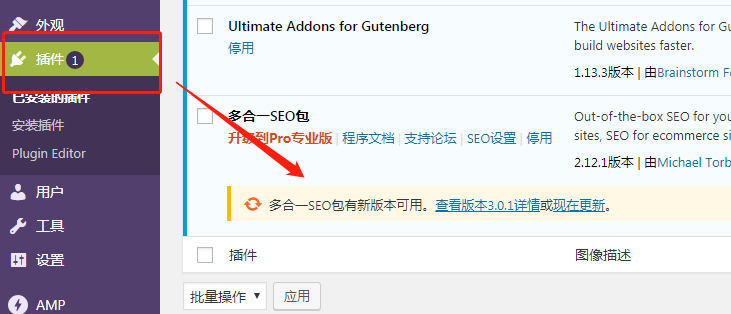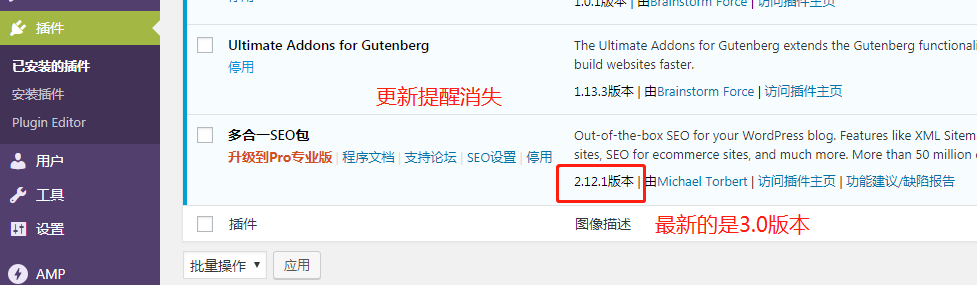选择目前使用的主题,点击编辑主题里面的模板函数 (functions.php),在里面插入代码:
//修改后台显示更新的代码
add_filter('pre_site_transient_update_core', create_function('$a', "return null;")); // 关闭核心提示
add_filter('pre_site_transient_update_plugins', create_function('$a', "return null;")); // 关闭插件提示
add_filter('pre_site_transient_update_themes', create_function('$a', "return null;")); // 关闭主题提示
remove_action('admin_init', '_maybe_update_plugins'); // 禁止 WordPress 更新插件
remove_action('admin_init', '_maybe_update_core'); // 禁止 WordPress 检查更新
remove_action('admin_init', '_maybe_update_themes'); // 禁止 WordPress 更新主题根据需求,插入需要的代码,插入后,相应的功能模块将不再有更新提醒。以下以关闭插件更新提醒为例: